After the success of buzz it's time for us to earn some money from our buzz post.
So people who own adsense account can even earn from buzzing their post in buzz.
Actually the way to earn is by displaying google adsense ad in you buzz post from your adsense account.
It's an simple trick and many may have got that by mistake too..
So lets don't waste more time and learn how to display adsense ad in your buzz post:
Step 1: Make an Blog Feed:
Burn the feed of your blog.
To burn feed of your blog visit feedburner.google.com
Note: If you already have feed of your blog it not necessary to re-burn.
Trick/Suggestion : if don't want to post your blog updates in your buzz post then make an special blog for your buzz post.
And in that blog just post what you want to post as buzz in your buzz profile.
Step 2: Adsense Ad setup into your blog feed :
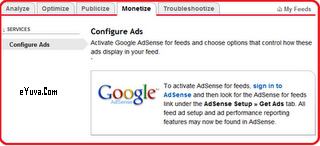
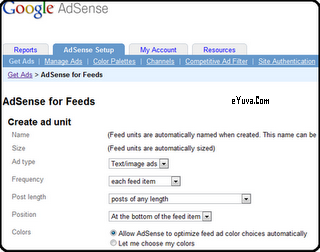 Login to your adsense account and just configure ad's in your blog feeds.
Login to your adsense account and just configure ad's in your blog feeds.
To do so click on adsense setup tab in your adsense account and click on adsense ad for feeds.
There you can select different types of ad you want to display. It better to prefer image/banner ad's to get more hits.
Step 3 : Automatic feed to buzz post setup: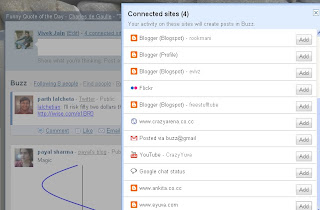
To do so login to your buzz account. Click on connected sites there addthe feed of blog which you created to post your buzz.
So people who own adsense account can even earn from buzzing their post in buzz.
Actually the way to earn is by displaying google adsense ad in you buzz post from your adsense account.
It's an simple trick and many may have got that by mistake too..
So lets don't waste more time and learn how to display adsense ad in your buzz post:
Step 1: Make an Blog Feed:
Burn the feed of your blog.
To burn feed of your blog visit feedburner.google.com
Note: If you already have feed of your blog it not necessary to re-burn.
Trick/Suggestion : if don't want to post your blog updates in your buzz post then make an special blog for your buzz post.
And in that blog just post what you want to post as buzz in your buzz profile.
Step 2: Adsense Ad setup into your blog feed :
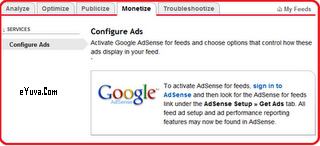
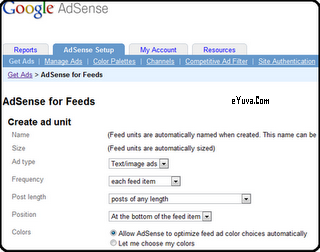 Login to your adsense account and just configure ad's in your blog feeds.
Login to your adsense account and just configure ad's in your blog feeds.To do so click on adsense setup tab in your adsense account and click on adsense ad for feeds.
There you can select different types of ad you want to display. It better to prefer image/banner ad's to get more hits.
Step 3 : Automatic feed to buzz post setup:
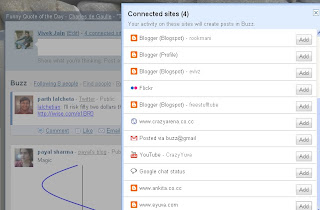
To do so login to your buzz account. Click on connected sites there addthe feed of blog which you created to post your buzz.
No comments:
Post a Comment