How to ban a person from your blog or Website
You may have some issues with a person. For example, he may be posting unwanted comments on your blog, or you may just don't want him/her to see your blog.Well, if you know the IP address of that person, you can ban him from your blog or Website. (There is a post for getting the IP address of a commentator on your blog. Refer to How to get the IP address of a someone who comment on your blog.)
Go to Toolator: IP address blocker and you can fill in up to 3 IP addresses of persons you want to ban and redirect either to a default site given by Toolshell or put in the URL of the site you want the banned person to be redirected tool. Then all you have to do is to click a button to generate a code to add to the template of your blog. This will place a button
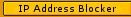 on your blog. Which part of your blog it will appear will depend on where you paste the code. For a guide to this, refer to Blogger template tutorial - adding content via the template. You have a up to 8 choices of what type of button you want.
on your blog. Which part of your blog it will appear will depend on where you paste the code. For a guide to this, refer to Blogger template tutorial - adding content via the template. You have a up to 8 choices of what type of button you want.Note: this will work well if the person you want to ban have a fixed IP address. However, if he has a dynamic IP address, this may not work so well. Also, I tested it using Blogger Beta. Testing IP banning in Blogger Beta. Actually, it is just a redirect. After adding the script, when I tried to get into my blog, I saw it momentarily, and then was redirected to another site (which shows that it works).
Update 8 October 2007: Charles of Artificial Intelligence - One Man's Quest asked if banning more than 10 IP addresses by adding more scripts will work (see comments). I responded saying it will be hard for me to test and suggested he try that. His response was that he could ban more than 10 IP address by his own 11th pipe delimited, and tested it, and it seem to work. He also suggested adding a SECOND head section just before the tag (this should be the last line of the template)
to prevent the use of the cache to read whatever got loaded before the redirection take place. I have not tested this yet.
Acknowledge: I came to know about Toolshell IP check and IP ban of Rose Desrochers
Rose said in the comments section that you can't ban AOL users using this method. I would have loved to test that and to update this post, but I don't get many people I want to ban from my blogs, and also not that many visitors from AOL. If anyone have experience with that, I hope you will put your experience in the comments section.
UPDATE 24 December 2006: Toolshell IP Check and IP Ban site is online again. You can now ban up to 5 IP addresses and can choose the site you want the banned person to be redirected to. So the method described below will work again.
UPDATE 23 October 2006: Toolshell IP Check and IP Ban site is no longer accessible. Why, I don't know. However, if you are desperate, you can read through the post, click on the link and see if the site is online again.
Update 5 October 2007: Toolshell IP Ban is online again, but this time you will have to go to Toolator IP Ban, plus now you can ban up to 10 IP addresses. Someone asked if he can ban more, and I suggested perhaps try adding more than 1 scripts, and the feedback I got seem positive.
LATEST: Toolshell or Toolator or whatever keeps changing and I have given up trying to keep up to date. If you need more information, go to their contact form.
No comments:
Post a Comment