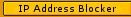I have published a post How to ban IP address (click BACK button to get back to this page) and in its original version, tested to work. However, I do not have any IP address I would really want to ban, so didn't implement it for any of my own main blogs. However, a blog visitor commented that he couldn't get to the original site I used to generate the code to ban IP addresses. I checked and it was true, so added an update. Later, that site went offline, then online, then offline. I had to put up more than one updates. Then another blog visitor commented that that the site is online, but goes to a different address. The new address is
http://www.toolator.com/
Apparently, the site owner or owners have added more applications, of which IP ban is only one. You have to click on a link "IP Address Blocker" at the above site to get to
http://www.toolator.com/generators/ban/
This is the screenshot from the above site, after I have added my own IP address to ban so that I can test:

If you click on the above screenshot, you will be able to see everything more clearly, including very faintly, my current IP address (mine is a dynamic IP address, which means it is not the same all the time. I may get another IP address if I switch off the modem, switch it on again to get back online) which is displayed faintly in red beside "Don't ban your own IP address:" My current IP address is
60.49.68.218
Today, I got another comment, asking how to add the URL to redirect the person(IP address) we want to ban. As I haven't tested the new site yet, I decided to test for my own blog
Natural Remedies. It didn't work. I went to
http://ipchicken.com/
to reconfirm my current IP address, and it was reconfirmed that the above IP address is my current IP address. If you want to check your current IP address, copy the above URL and paste it into your browser address bar (preferably in a new tab with a browser like
FireFox so that you do not need to lose this page.
I decided to test it for another of my blog
Health is Wealth, and reconfirmed it didn't work.
The above 2 blogs use the New Blogger template, so I decided to test it on a blog
Blogger old classic template store, added it direct to the template rather than through the LAYOUT as in the cases above, and it still didn't work.
I will have to do some further checking and will either add an update here or do a new post plus add a link to that new post here if there is any fresh development.
BTW, the latest question from the blog visitor was how to add the
URL to redirect the person (IP address) we want to ban. (The IP address ban is not an actual ban but a redirect to another site that we ourself can specify). The original test was done a long time ago, so I cannot remember exactly, but vaguely remembered there was a way to add the URL of the site we want to redirect traffic from the IP address we want redirect to. However, when I did this test, there was no way for me to do that, so I assumed that the site to be redirected to would probably be that of the application creator. But as my test showed, it just didn't work. So you just have to be patient while I try to work this out.
In the meantime, if you happen to be reading this post and want to ban an IP address or you want to test it for yourself, I would very much appreciate you let us (me and this blog readers) know about your experience by adding a comment.
Update 29 October 2007: Got a response from the creator of this IP Address Ban who says he is having problems with his current webhost which I will paste verbatim below:
"The next couple of months I`m going to work on a new system on another webhost. So I hope to offer somewhere in the month January 2008 a new ip-blocker service. Maybe with some extra futures."